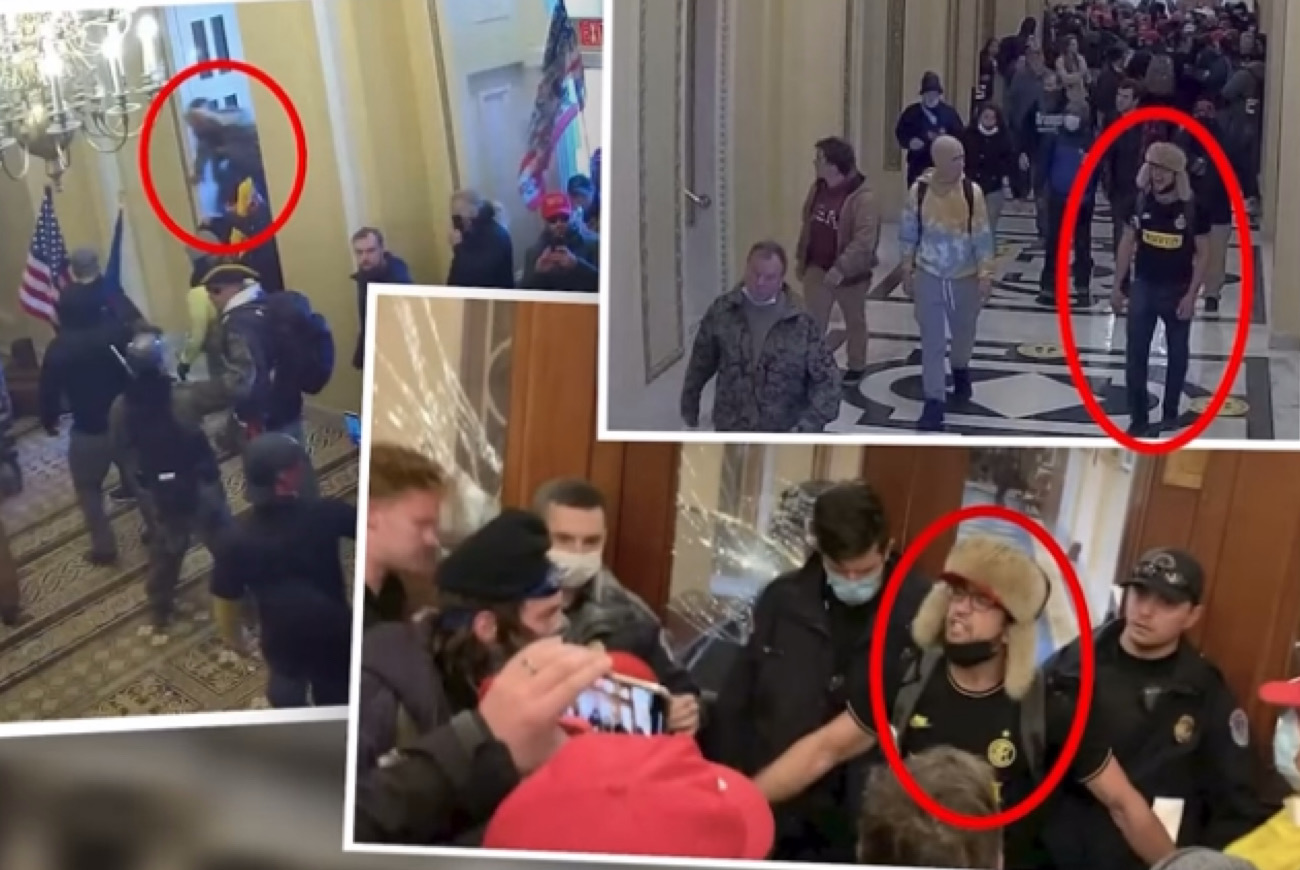Apple users are urged to update their devices to the latest software after a flaw is discovered that could leave iPhones, iPads, and Macs vulnerable to hackers.
The vulnerability, called “AirBorne,” targets Apple’s AirPlay feature, which allows users to stream media across devices.
But now, that same tech could let hackers spy on your convos, access your files, and drop malware on your system — especially if you’re connected to public WiFi like airports, coffee shops, or schools. Security experts are advising users to upgrade their devices as soon as possible and disable AirPlay when not in use to prevent hacking.
What Is the AirBorne Flaw? Inside the Risk Apple Just Confirmed
According to The New York Post, researchers have discovered 23 different flaws in Apple’s AirPlay protocol and development kit. These flaws allow hackers to remotely access your Apple device using the same WiFi network you’re on — and it doesn’t stop there.
The scariest part? It can happen without you ever clicking a link or downloading anything.
Devices like Bluetooth speakers, smart TVs, and even other Apple gadgets can become bridges for attackers to slip through. That’s because AirPlay’s architecture is designed to search and sync with nearby tech — which makes it an easy target when left open and unpatched.
Experts warn that hackers could:
- Spy on private conversations
- Drop malware on your system
- Access messages, photos, and files
- Hijack your Bluetooth devices
How to Protect Your Devices From AirPlay Exploits
Cybersecurity pros are urging Apple users to update immediately to the latest iOS, macOS, and tvOS software versions. That update contains emergency patches for the AirBorne vulnerabilities.
Here’s what else you can do:
- Go to Settings > General > Software Update to install the latest version.
- Turn off AirPlay when not using it: Settings > AirPlay & Handoff > Off.
- Avoid connecting to public WiFi unless using a VPN.
- Forget unused Bluetooth devices that may carry security risks.
- Watch for battery or performance drops, which could signal malware.
The flaw affects all Apple devices that support AirPlay, including iPhones, iPads, Macs, Apple TVs, and HomePods.
Apple has not publicly released a detailed statement, but behind the scenes, security teams are moving fast to contain the risk.